NPF or NPCAP service is not installed GNS3 Error
New users to GNS3 may find that launching the software may not always be straight forward. The “NPF or NPCAP service is not installed error” may appear but luckily there is a quick and easy fix.
To fix, launch Windows Command Prompt (Run as Administrator) and enter the following commands to restart the NPF service:
net stop npf
net start npf
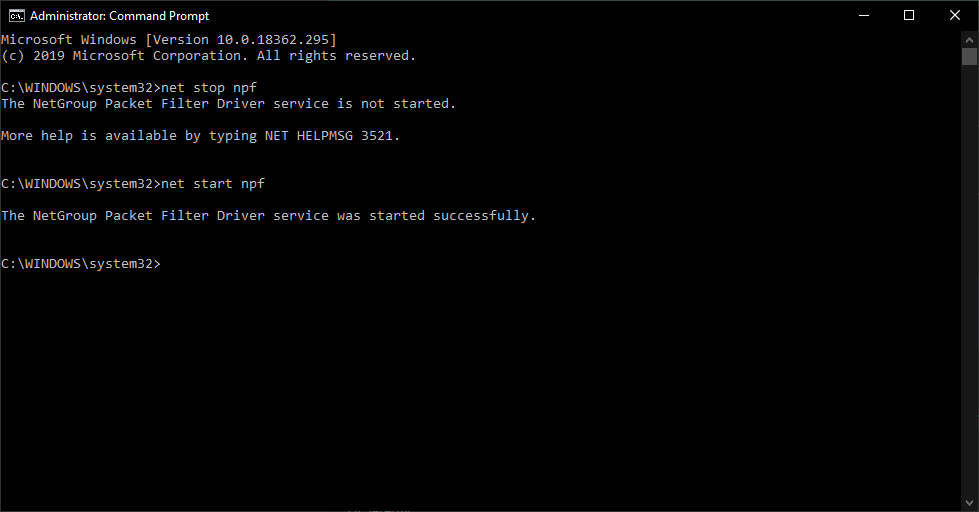
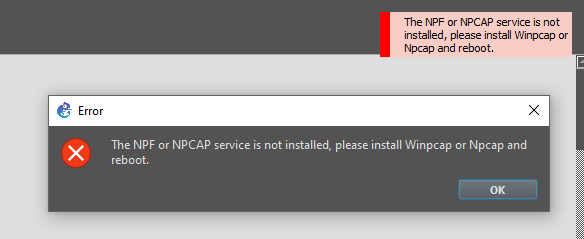
Leave a Reply