How to test NTP Servers on Windows
There are some situations where testing NTP servers are needed without actually changing the system clock on the machine you are on. This post will show you how easy it is to do this.
To do this simply open up Command Prompt and enter the following:
w32tm /stripchart /computer:0.uk.pool.ntp.org /dataonly /samples:5
In this particular command “0.uk.pool.ntp.org” is the NTP server in question.
As you can see below your machine will test the server in question and print the time that is sent back to you.
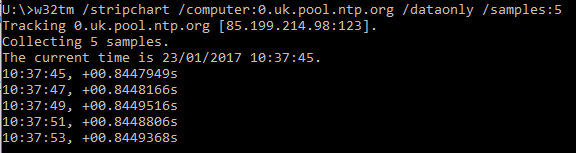
Thanks. That was quick and easy.
-Richpo